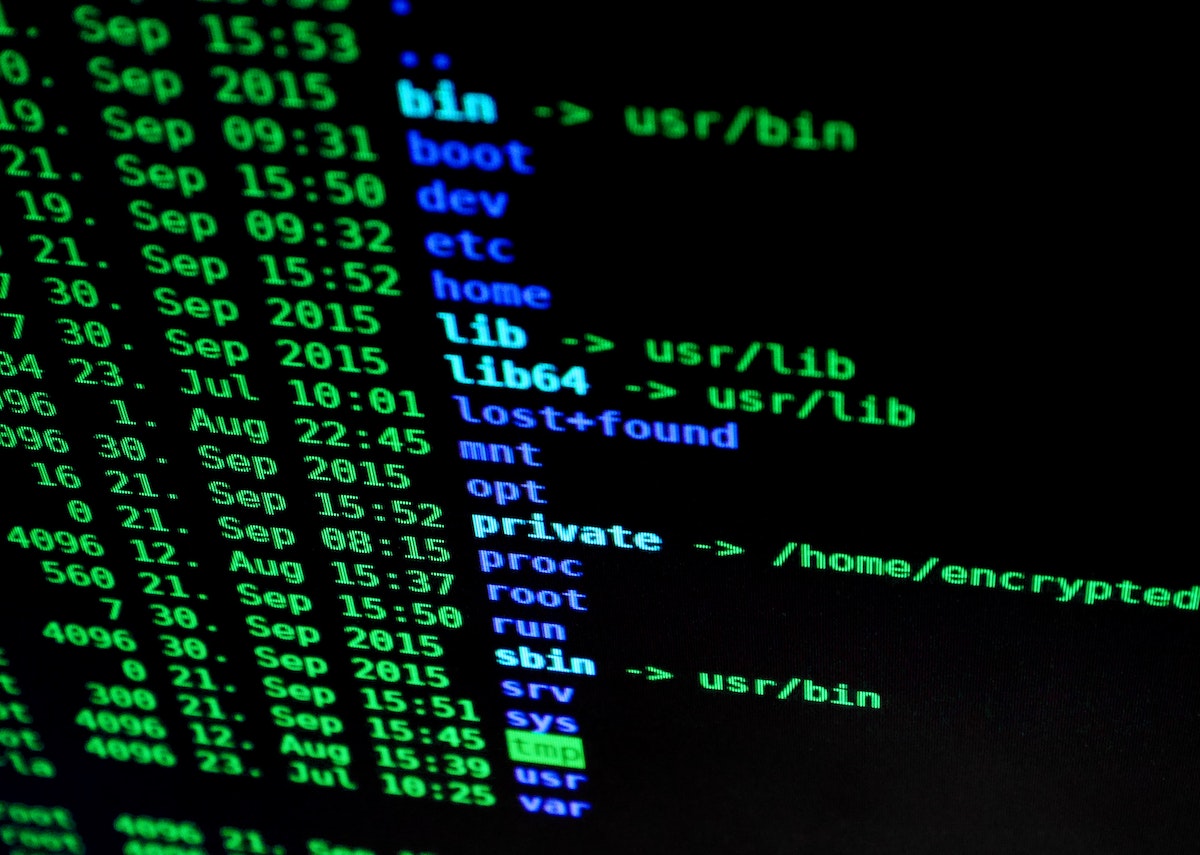5 Key Areas to Monitor for Better Cloud App Security
Share

Tracking user activity is a lot more difficult these days with the development of cloud applications. That is why many businesses are looking for robust solutions to improve visibility on how their customers are using cloud applications and the data stored in them.
The workforce is becoming more mobile with improvements in the economy. This allows employees to take their projects along when they leave an organization. However, they may often take confidential data of the company too in the process and most employees do not feel like there is anything wrong with that. Therefore, it is very important for businesses to properly secure their data so that they do not lose their customers to their competitors.
An organization can improve reliability and trust by drawing bad elements out and boosting their overall data security by having clear visibility of the insider threats. Below are five areas that businesses should carefully monitor when adopting a cloud application in order to promote good security measures within their company.
Exported Data
It is possible to run reports on almost everything on cloud applications, be it contacts, leads, or customer details. Your employees can extract such sensitive data from the cloud application easily by generating and exporting reports for analysis or reference. This puts you at great risk of data loss.
Although this is a very helpful feature for loyal employees, data extractions can make you vulnerable to many potential losses if the access falls into the wrong hands. Such employees may export the details when they leave your company and give the data to your competitor business in exchange for some favors. Therefore, in order to ensure this doesn’t happen, make sure to monitor data exports carefully to:
- Protect sensitive company data and details of your customers, partners, and prospects. This will help boost trust in your customers as well as allow you to meet important security regulations and frameworks.
- Find out which employees might be stealing sensitive company data for any kind of personal or financial gain. This will help you avoid data exfiltration before it causes any damage.
- Determine any data breach more efficiently and address the security concerns.
- Figure out any compromised credentials so that you can deactivate those user accounts.
Report Runners
When you are focusing on which types of reports are being exported, there can be instances when just running a report could lead to potential security issues. You should determine that your employees only have the permissions that are necessary to accomplish their job. This includes the data that can be viewed as well. However, it is seen that many businesses provide broad access to all their employees, even if their jobs do not need viewing sensitive company information.
You should be able to track instances when an employee may be running reports to gain access to information that is not needed in order to do their job. This can be done by monitoring report runners, the volume of reports, as well as which kinds of reports are being run. You should also see if a user is running larger reports than usual, as that can hint towards potential data theft.
You should also keep an eye on the personal and unsaved reports to avoid any security vulnerability that was created by a user trying to exfiltrate data without anyone noticing it. No matter whether it is an employee trying to steal company data, a user with unnecessary access, or someone who has run the report accidentally, monitoring report runners will surely help you address any security gaps in your company and the cloud application.
Login Details
It is very easy to determine many kinds of potential risks by checking the login activity of your users. If you have not deprovisioned an employee properly post-termination, they can gain access to your company’s sensitive data for personal or financial gain any time later. Monitoring login details can help you avoid these risks. Checking the login activity will give you details like the location, time, and devices, which can help discover potential security incidents or data breaches as well.
Monitoring user logins will surely help you protect data theft from previous employees or contractors. At the same time, it will also help you see if an employee is trying to access business information outside of job hours or from a remote location. This can be a red flag for potential data thefts or compromised login credentials.
Profile and Permission Changes
You can create profiles in cloud applications and set permissions for each of the users to determine what they can do. You can also have multiple permissions for a single profile to decide what kind of data they can access. Some cloud applications even allow combining profiles to grant minimum access and permissions for a specific group of employees.
In general, profiles control the field, object, app, user permissions, record types, page access, layouts, and tab settings. A few cloud applications also include login hours and IP ranges in their profiles. You may have set permissions and profiles for your employees specifically as per their job requirements. Therefore, if you see any changes to the profiles and/or permissions granted, that could indicate malpractice.
Some companies grant full access and advanced permissions to all users, while others follow a secure approach of providing only the needed permissions as per the specific job roles of their employees. In any case, monitoring the profile and permission changes will help you avoid any kind of data loss, be it through a rogue employee or compromised user credentials.
Creating or Deactivating Users
You need to manage users on the cloud application very carefully. If an account is not deactivated after the employee has departed, then the user can access sensitive company data post-termination. This could lead to potential data theft via the inactive user. Besides, a cybercriminal may hack a still-active account and use the credentials to steal your business data.
The situation can be worse if the cyber attacker or inactive user creates a fake user because that can be used to steal your current as well as future business data. When they are done, they may deactivate the account so there is no trace of their actions.
Monitoring user creation and deactivation is a smart way to watch for any such potential data thefts. Besides, it may also help determine insider threats and ensure proper data security. You can also run a report of deactivated accounts for a specific period and analyze that in accordance with your previous employees and/or contractors to make sure that they are properly deprovisioned. Besides, keeping an eye on user creation and deactivation is mandatory for security regulations like SOX as well as the ISO 27001 framework.