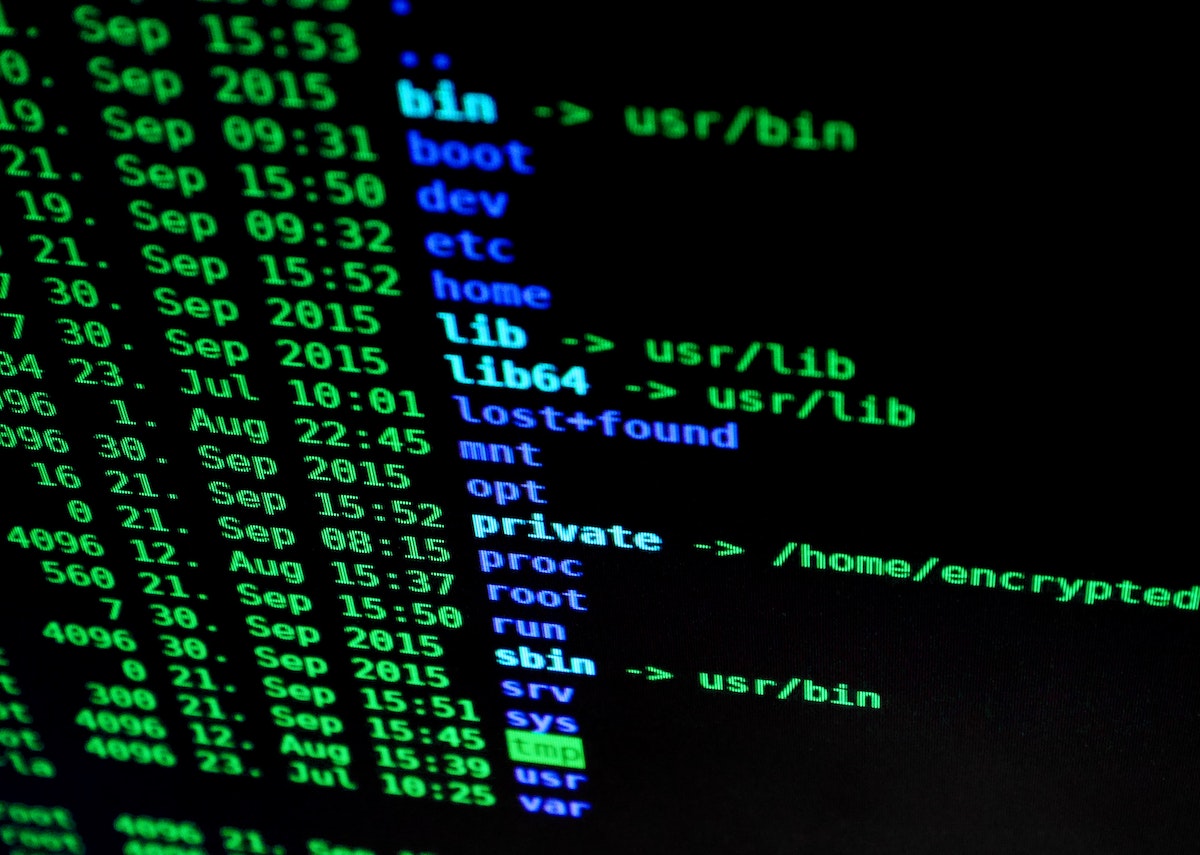Different Types of Networks and Networking Terms
Share

Every business runs on some kind of network and some even heavily rely on the capabilities and power that their network brings. Most companies have a dedicated team on-site to manage their various networking needs, while some outsource network maintenance and upkeep jobs to a managed IT services provider.
The technicality and structure of creating, monitoring, and managing a network is so intricate and involved that many dedicated network management and monitoring software solutions are designed to understand those elements. Keeping the complicated side of networking aside, below is a quick guide to the different types of networking and the terms that you will come across when managing or monitoring a network. This will help you have a good understanding of networking in business.
What is a Network?
A computer network refers to a system of various computing devices, such as PCs, laptops, servers, and mobile devices, which communicate with each other over a wired or wireless connection. These connections will allow the computing devices to share and access data both locally as well as from across different locations.
Consider how a spider web transmits vibrations from a single point to the rest of the web through the connected strings. The spider then interprets the vibrations to get the information and respond accordingly. This is a classic example of a network. A network functions just like the spider web in facilitating information transmission from one point to the other. Here, the spider is the computing device that is connected to the network and used for searching for information and respond to it.
Different Types of Networks
The following are some of the most common network categories that you will come across in a business environment or personal usage scenarios on a daily basis.
LAN
Local Area Network or LAN refers to a small network where the computing devices are connected within a short distance. A majority of businesses and homes use LANs to connect their devices to the internet.
In general, LANs are of two types – wired and wireless. Wired connections, also known as Ethernet, offer faster and more reliable connectivity than wireless or WLAN connections do. In a wired network, your computing devices will be connected to the network router via Ethernet cables, which work to transmit signals more efficiently than WLAN connections. That is why wired connections are typically preferred in data centers, server rooms, as well as in other environments. This is due to the high speed and better stability for the best possible performance.
Wireless connections, on the other hand, are a convenient option for home users and businesses looking for enhanced mobility. The most common type of WLAN connection is wireless fidelity or Wi-Fi, which employs radio waves to transmit information from the network router to the computing devices connected to it. Although Wi-Fi connections are not as consistent in terms of speed as Ethernet, they do have the upper hand in mobility because the computing devices are not required to be hardwired to the network.
Generally, WLAN covers only a shorter distance from the network transmission source to the computing device. However, the range can be improved by using access points and network boosters, which allow users far away to use the wireless network efficiently.
WAN
Wide Area Network or WAN refers to a huge data transmission network that is designed to cover across different regions or countries. The network is created to include multiple LANs together and allows seamless data transmission to distant locations. In other words, WANs offer a way to bring computing devices together that are not in the same physical location. A simple example of WAN will be the network of your internet service provider.
WANs are more applicable to modern businesses that require superior networking capabilities like e-commerce businesses. A recent report said that e-commerce businesses amount to more than 10% of all types of buying and selling in the US alone. This number is growing very fast all over the globe. That is because people now heavily rely on the internet to study, learn, manage, communicate, as well as carry out their daily workflow.
A WAN is not the typical internet connection like LAN though. They can also be designed specifically for businesses or organizations that need a secure network for their data transmission needs across different LANs. However, this may incur big costs for building an extensive infrastructure, which is why only enterprise-level businesses go for private WANs.
Different Networking Terms
It is not necessary to have a deep understanding of all the networking terminology if you are not active in the field. However, you should be familiar with a few basic networking terms so that you can manage the network easily if needed.
- Network topology: This refers to how the computing devices are geometrically connected to the network. This helps describe the number of connections available in the network, so that you can prioritize the connections and computing devices as required. The most common network topologies include ring, bus, and star, but tree and mesh type topologies are also very common in business networks these days.
- Network protocols: This refers to the rules defined by the network for the connected devices to communicate with each other. Most of the network protocols are designed particularly for internet connections, yet some may also define connectivity rules for the computing devices on intranets. The most common network protocols include Ethernet, IEEE 802, WLAN, and TCP/IP.
- Network architecture: This refers to the combination of topologies, protocols, and other key elements of the network. Network architecture forms the framework of conditions that determine how the connected devices, network drives, configurations, protocols, and operational procedures work together to create a more efficient and functional network.