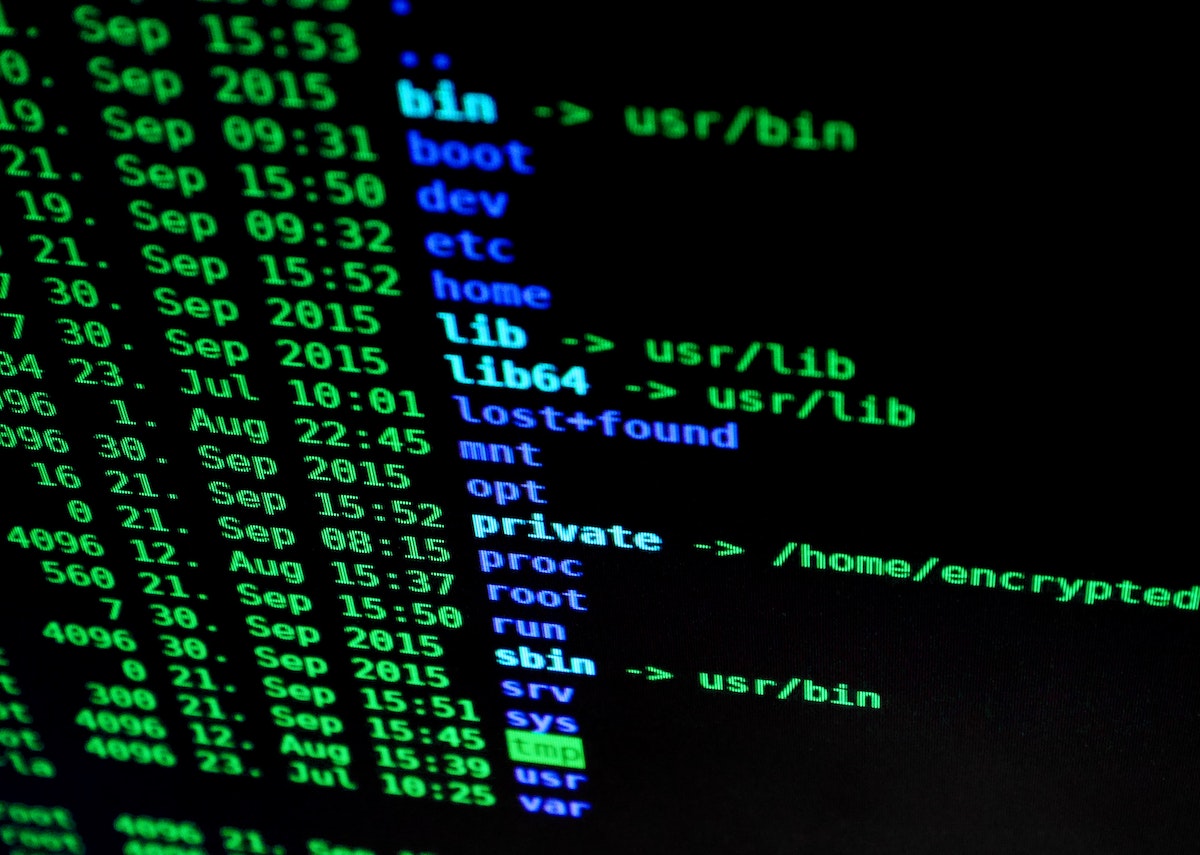Five-Step Guide To Ensure Security While Working From Home
Share

There is no denying that the ‘work from home’ culture that has become popular recently has its challenges. However, compromising security is not acceptable whatever be the challenges that surface. While working from home, we have to take the necessary steps to ensure that our information is kept safe and secure. Here we share some of the best practices that can be used to ensure the security of information.
OS Updates
What we often do on receiving an operating system update is to click skip. Many often see them as pesky reminders that do not require any attention. But what these people fail to realize is that updates do not intend to ruin our lives, but instead are designed to make our computers safe from attackers who keep on looking for vulnerabilities in the outdated system in order to launch cyberattacks.
You might already have an OS update pending and we advise you to check as soon as possible. Ensuring that you are running the most current operating system is quintessential for security. Many people still have Windows 7 powering their computers without realizing that the OS ended life on 14th January 2020. It implies that no more updates will be available for the OS, thereby putting your computer at a security risk. Updating the OS is important to make your system compatible with the latest version of programs like anti-virus.
Security
Lack of anti-virus is reported as one of the most common causes of failures. The issue is most often overlooked out of the wrong conviction that things will go smoothly with or without anti-virus. This thought has dire consequences like attackers launching ransomware attacks by holding important official files to ransom. Attackers may steal files and use them to defraud your business.
You have to ensure that your computer has a paid antivirus solution and not a free version of it and make sure that the computer’s firewall remains on unless the antivirus has its own firewall. Your antivirus and OS should be on the latest version in order to work efficiently and properly.
Internet Browsers
Many don’t pay much attention to updating their internet browsers. But they too require periodic updating. Just think of how often you bookmark your passwords. By exploiting security flaws in internet browsers, malicious websites and hackers infect your computer with Trojans, viruses, and harmful programs. In order to fix security problems quickly after they’ve been detected and make your computer safe against security attacks, it is important that you give proper attention to browser updates.
Connecting To Office Environment
While working remotely, you will have to access files on the office server. Gaining this access has been the major concern during the start of the COVID-19 outbreak. VPN is regarded as the most secure way to connect to your office environment. It is reported to be better than the alternative method, RDP (Remote Desktop Protocol). VPN is stronger and does not have as many software vulnerabilities as RDP. These factors lower the chances of possible intrusion by attackers.
Routers
Your home router might mostly sit idle before COVID-19 but it must have seen a lot of traffic after the adoption of ‘work from home’ practice in response to the pandemic. Routers are mostly supplied by your ISP and come equipped with all the necessary security filters. However, it is important to check the level of its security.
Older routers do not have modern features that are proven effective in preventing malicious attackers from entering your network. Check whether you have the latest hardware from your ISP that has all the necessary security features. You can ask them to swap it for you without even having to pay for upgrades.
Make sure that your passwords are strong and are kept safe. You must have seen routers kept on window sills with their passwords displayed carelessly. The admin access of routers increases the chances of security threats in your network. Understand that the best quality routers will come with built-in firewalls that protect your network from potential attacks.